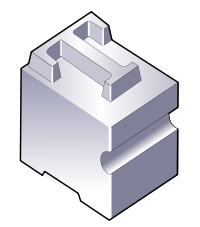Posted: Juli 13th, 2012 | Filed under: assignment help | No Comments »
Perhaps you have obtained right into a hassle from your assignment? The lack of time is probably the most frequently found explanations why young people across the globe can not obtain their function succesfully done in a timely manner. Usually, instructors never know how great endeavors and time that it uses to provide an exceptional essay. The most suitable approach in cases like this is to use to your specialized care that focuses on assignment help. All of my assignment researchers actually being the native citizens of British know the conditions followed within a schools over the Britain in task simply writing. All procedures provided by lecturer generally combined with many of our project medical experts. Many of our project generating customer service backed with perseverance and ideal groundwork can yield wonderful good results. Before assignment writing, our assignment experts invest good amount of time. Task coming up with starts out only following perform track record explore and gathering effective personal reference methods.
assignment writing help | writing expert services uk | task package
If somebody is considering the purchase of assignment or cover the cost of personalized asignment help out can rely upon our system and focus on the sensation the scholars who accustomed our assignment making specialist. As a result, sensibly priced assignment help is just one click away. Nowadays, many students need help with assignment writing as the professors demand assignments that demonstrate not only theoretical knowledge of concepts, but their practical application also. Read the rest of this entry »
Posted: Juli 9th, 2012 | Filed under: Software, Tutorials | Tags: Einrückung, Einschub, entfernen, global, indent, LaTeX, lokal, löschen, noindent | 1 Comment »
Globale Lösung
Falls ihr in eurem LaTeX-Dokument global die Einrückungen, die nach Abbildungen oder Absätzen automatisch erzeugt wird, entfernen möchtet müsst ihr einfach folgendes in euren Dokumentkopf einfügen:
\setlength{\parindent}{0pt}
Lokale Lösung
Falls ihr den Einschub nur lokal an einer bestimmten Stelle entfernen möchtet könnt ihr folgendes Konstrukt vor der jeweiligen Zeile verwenden.
\noindent Keine Einrückung in diesem Text! Lorem ipsum dolor sit amet, consetetur sadipscing elitr, sed diam nonumy eirmod tempor invidunt ut labore et dolore magna aliquyam erat, sed diam voluptua.
Ich hoffe, ich konnte dem ein oder anderen helfen 🙂
Posted: Juli 6th, 2012 | Filed under: Software | Tags: Big Point, bp, cc, Cicero, cm, dd, Didot, Einheiten, em, ex, Geviert, Größen, in, Inch, Längen, LaTeX, Millimeter, mm, PC, Picas, Point, pt, Punkt, Scaled Point, sp, Zentimeter, Zoll | 1 Comment »
Schon eine ganze weile Frage ich mich, wieso Längen und Größen in Latex oft so unterschiedlich defniert werden. Hier endlich mal die Auflklärung was die ganzen Kürzel zu bedeuten haben. Damit ihr einen Bezug zur Größe habt, habe ich alle Werte zum Vergleich in Zentimeter umgerechnet:
Absolute Größen
- cm: Zentimeter (= 1cm)
- mm: Millimeter (= 0.1cm)
- in: Inch = Zoll (= 2.54cm)
- pt: Point = Punkt (1/72.27in) (= 0.0351459804cm)
- pc: Picas (1/6in) (12pt = 1pc) (= 0.421751764cm)
- bp: Big Point = Großer Punkt (1/72in) (= 0.0352777778cm)
- dd: Didot (1157dd = 1238pt) (= 0.0376065028cm)
- cc: Cicero (12dd = 1cc) (= 0.451278034cm)
- sp: Scaled Point (65536sp = 1 pt) (= 5.36285101×10^-7cm)
Relative Größen
- em: Geviert – Höhe des Großbuchstabens ‚M‚
- ex: Höhe des Kleinbuchstabens ‚x‚
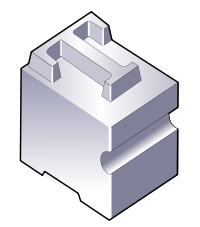
Quellen
http://en.wikibooks.org/wiki/LaTeX/Useful_Measurement_Macros
 Ein Karlsruher Bloggt!
Ein Karlsruher Bloggt!