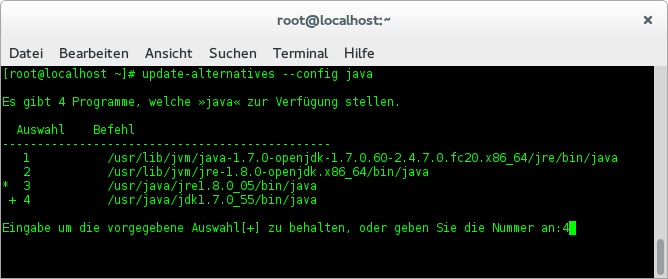Posted: April 26th, 2014 | Filed under: Betriebsysteme, Linux, Tutorials | Tags: Fedora, Fedora 20, installieren, Java, Java7, Java8, JDK, OpenJDK alternative, Oracle, rpm, rpm -i, update-alternatives | No Comments »
Da das OpenJDK standardmäßig kein JavaFX implementiert und mir der Aufwand zu groß war mir ein OpenJDK inklusive JavaFX selbst zu bauen, hier eine kleine Anleitung wir ihr Oracles JDK auf Fedora installiert und aktiviert.
Herunterladen könnt ihr euch das JDK hier: http://www.oracle.com/technetwork/java/javase/downloads/index.html
Achtet darauf dass ihr das entsprechende RPM-Paket herunterlädt. Via Konsolenbefehl (zum Beispiel) oder per Doppelklick auf das RPM-Symbol:
rpm -ivh jdk-7u55-linux-x64.rpm
Könnt ihr das Paket installieren. Anschließend befindet sich euer Java JDK in folgendem Ordner:
/usr/java/jdk1.7.0_55/
Jetzt müsst ihr die entsprechenden Java-Befehle verlinken:
update-alternatives –install „/usr/bin/java“ „java“ „/usr/java/jdk1.7.0_55/bin/java“ 1
update-alternatives –install „/usr/bin/javac“ „javac“ „/usr/java/jdk1.7.0_55/bin/javac“ 1
update-alternatives –install „/usr/bin/javaws“ „javaws“ „/usr/java/jdk1.7.0_55/bin/javaws“ 1
Schließlich könnt ihr eure eben hinzugefügtes JDK wie folgt aktivieren:
update-alternatives –config java
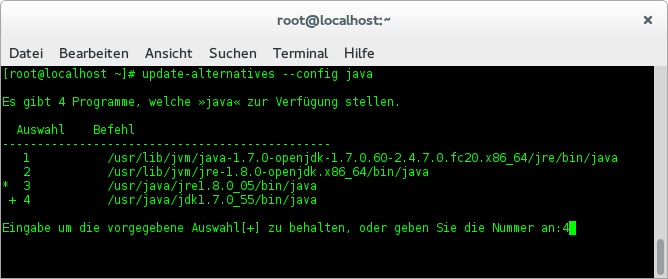
Posted: April 1st, 2014 | Filed under: Allgemein, Java, Programmieren | Tags: Apache Lucene, Java, JavaFX, JavaFX2, JavaFX8, jSona, VLCJ | 4 Comments »
Hey, today I want you to introduce my new project that is called jSona. It is based on JavaFX, Apache Lucene and vlcj. I developed jSona because I found no music player that keeps in synch with my music folders and fits my needs. Because I just launched this project it has not that many features:
- Supports all common media formats that VLC supports
- Load artist information and images via last.fm and MusicBrainz
- Include your music folders
- Create multiple playlists
- Fulltext search
I tried to make a good looking, simple to use and clean user interface. All artist information like an image, the vita or the top tracks is loaded via the great Last.fm API. If you click on the top tracks then YouTube will be opened with a correspondent search query. The heart of the music player is a JSON-based configuration file where I will try to keep everything configurable, so that jSona also fits your needs.

It would be great if someone want to join me in development. Here you can download a current version of jSona, https://github.com/frankred/jSona.
 Ein Karlsruher Bloggt!
Ein Karlsruher Bloggt!