Posted: Dezember 13th, 2011 | Filed under: Java, Programmieren | Tags: download, herunterladen, Java, Layout, TableLayout, Tutorial | 1 Comment »
Oft benutzte ich in meinen Anwendungen das praktische TableLayout. Es ist standardmäßig kein Bestandteil von Java, ihr könnt euch jedoch die Bibliothek hier herunterladen: http://java.sun.com/products/jfc/tsc/articles/tablelayout/apps/TableLayout.jar
Mit dem TableLayout könnt ihr folgende Größen definieren:
- Prozentuale (in Prozent 0.5 = 50%)
- Absolute (Pixel 200 = 200 Pixel)
- Relative (TableLayout.FILL = den restlichen Platz verwenden)
Also Beispiel hier mehrere Buttons:
- Spalten: 40%, 30%, TableLayout.FILL
- Reihen: 200 Pixel, TableLayout.FILL
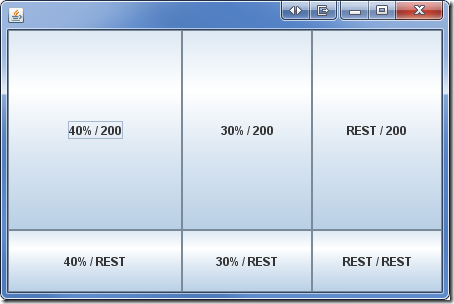
Hier der Quellcode:
import info.clearthought.layout.TableLayout;
import java.awt.EventQueue;
import javax.swing.JButton;
import javax.swing.JFrame;
import javax.swing.JPanel;
public class TableLayoutTutorial extends JFrame {
private JPanel contentPane;
/**
* Launch the application.
*/
public static void main(String[] args) {
EventQueue.invokeLater(new Runnable() {
public void run() {
try {
TableLayoutTutorial frame = new TableLayoutTutorial();
frame.setVisible(true);
} catch (Exception e) {
e.printStackTrace();
}
}
});
}
/**
* Create the frame.
*/
public TableLayoutTutorial() {
setDefaultCloseOperation(JFrame.EXIT_ON_CLOSE);
setBounds(100, 100, 450, 300);
contentPane = new JPanel();
double[][] layout = new double[][]{
// X-Achse
{0.4, 0.3, TableLayout.FILL},
// Y-Achse
{200, TableLayout.FILL}
};
TableLayout contentPaneLayout = new TableLayout(layout);
contentPane.setLayout(contentPaneLayout);
setContentPane(contentPane);
// "0,0" X-Position, Y-Position
contentPane.add(new JButton("40% / 200"), "0,0");
contentPane.add(new JButton("30% / 200"), "1,0");
contentPane.add(new JButton("REST / 200"), "2,0");
contentPane.add(new JButton("40% / REST"), "0,1");
contentPane.add(new JButton("30% / REST"), "1,1");
contentPane.add(new JButton("REST / REST"), "2,1");
}
} |
 Ein Karlsruher Bloggt!
Ein Karlsruher Bloggt!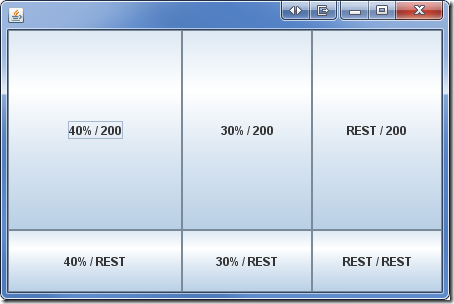



Ahoi, ich bin mal so frech und poste was auf deiner Seite. Sieht schnieke aus! Ich bin auch seit einige Zeit mit WordPress beschaeftigt diverse Sachen verstehe ich aber noch nicht. Dein Blog ist mir da immer eine tolle Inspiration. Weitermachen!