Lautstärke/Volume OSD Information
Posted: Mai 22nd, 2010 | Filed under: Software | Tags: 3RVX, Lautstärke anzeigen, Lautstärke OSD, OSD Anzeige, Volume, Volume OSD | 6 Comments »Hab bei meinem genialen Cherry Keyboard eVolution Stream eine Lauter-, Leiser- und Mute-Taste. Da ich oft über diese Tasten die Lautstärke meines Windows 7 ändere, aber leider nativ kein Feedback vom Betriebsystem bekomme wie laut oder leise die nun Lautstärke eingestellt ist hab ich nach einem OSD Volume Information – Tool gesucht. Auf meiner Suche bin ich auf 3RVX von Matthew Malensek gestoßen. Beim drücken der Lautstärke-Tasten erscheint eine OSD Anzeige mit der aktuellen Lautstärke in Form eines Balken. 3RVX bietet die Möglichkeit zwischen einigen Designs(Themen) zu wechseln. 3RVX funktioniert unter Windows 7. Hier die Screenshots aller Designs.
Icons
Standard Icon für Default Skin.
Systray Icon Beispiel
Designs
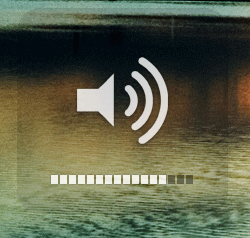
Default Skin
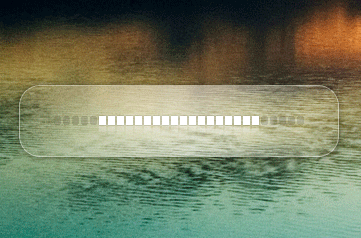
Ice

Ignition
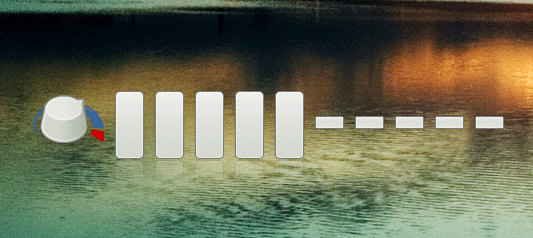
Ishom
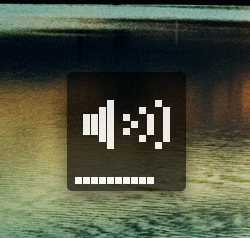
Pix

Small Glass

Vista 808
 Ein Karlsruher Bloggt!
Ein Karlsruher Bloggt!


Hey Frank,
dank Google bin ich so eben über Deinen Blog gestolpert und hab hier genau das gefunden, was ich schon seit einigen Tagen suche.
Top Tool!
Vielen Dank für Deinen Artikel und Deine Hilfe!
Hab einen feinen Tag und starte gut ins kommende Wochenende. Beste Grüße
Kein Problem, gern geschehen 🙂
Dir auch einen guten Start ins kommende Wochenende 😉
Heho,
auch mein Cherry Keyboard eVolution Stream ist heute ins Haus geflattert und nachdem Logitech SetPoint rausgeflogen ist habe ich das OSD vermisst. Unter dem kryptischen Namen hätt ich die Software gewiss ohne deine Hilfe nicht gefunden – die ist nämlich genau, was ich brauchte.
Danke für den Tip,
Boy
I see a lot of interesting content on your page.
You have to spend a lot of time writing, i know how to save you a lot of work, there is a tool
that creates unique, SEO friendly posts in couple of seconds, just type in google
– laranita’s free content source
I read a lot of interesting articles here. Probably
you spend a lot of time writing, i know how to save
you a lot of work, there is an online tool that creates readable, SEO friendly articles in seconds, just search in google – laranitas free content
source
Interesting posts you post on your blog, i have shared this
post on my fb